After 1 month of using Windows 11, it is pretty safe to write my thoughts about it.
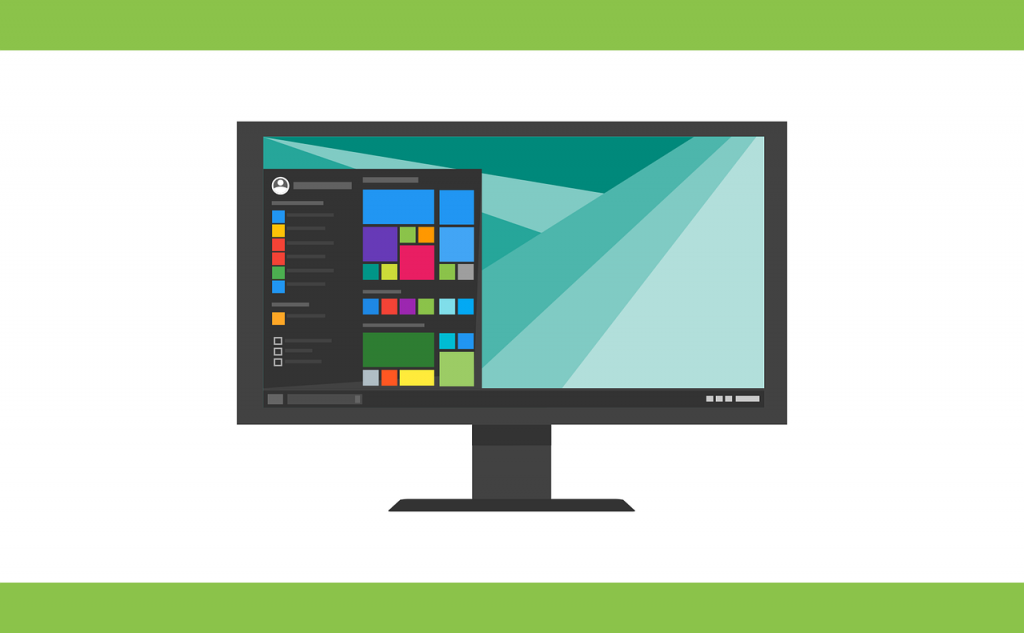
Before I start, I would like to mention that I enjoyed Windows 10 and the overall experience I had with the operating system was very positive. And I use Windows 10 as a web developer, browsing, writing blogs and playing games.
When moving over to Windows 11, I found a few small issues in the beginning and then a few things that I want to mention.
So it all started off with a popup notification on Windows asking that a new update is available giving me the opportunity to download and install Windows 11. I heard a lot of good things from different YouTubers but also hearing a couple of bad things. I thought I would just bite the bullet and try it out.
After the download and installing, I turned on my computer… It turned on as per normal with a new login screen and new fonts. Thats where I knew I was in the Windows 11 realm.
There were a few problems I need to address though…
Problem 1: Taskbar Icons alignment not my style
When I log in, the first thing I notice is the taskbar where all the icons were centered aligned… This was immediately my first problem. Even if this was a touch device, this is not a convenient spot to place icons for me.
Good thing is that Windows have the settings to align the icons to the left which keeps consistent to the previous Windows operating systems.
Problem 2: Date and Time disappeared from the Taskbar
Second issue was the time and date on the taskbar. I have two 27 inch monitors so this feature is VERY important to me. For the primary monitor, it shows the time and date correctly in the bottom right within the taskbar however, the secondary monitor, it seems to have been removed.
Windows 10 definitely didn’t have this problem… I wonder why Windows 11 went backwards…
Resolving this one needed to install a third party program “ElevenClock” which is a GitHub project. You can read more about it here:
https://www.ghacks.net/2021/11/09/how-to-add-a-clock-on-your-secondary-monitors-taskbar-in-windows-11/
I never add third party projects to my operating system to fix anything ESPECIALLY for something as trivial as this. However, the more I used the OS, the more I felt like I needed that extra time/date values on my secondary monitor…
Problem 3: Opening Valorant causing TPM 2.0 error
As I started to get comfortable with the OS, I thought “lets play some games and relax!”
What I didn’t expect was just a double click away from an icon… Valorant…
So when opening Valorant, it came up with an error box “The build of Vanguard requires TPM version 2.0 and secure boot to be enabled in order to play.”
This was a weird one but found out a way to fix this!
I needed to just restart my computer, go to BIOS, then turn on Secure boot, making sure it is in Advanced mode and set TPM to enabled. Save it then exit. That should confirm the changes.
After when I pushed this change in BIOS, I went to Google to find out the reason why this happens and according to Riot Games, they are trying to combat cheating and with this Secure Boot and TPM 2.0 security feature, it apparently improves this!
Can’t argue with this and didn’t make me feel frustrated anymore…
Problem 4: Desktop switching animation missing
The one animation I miss is when switching from desktop to desktop. It does not slide anymore; it just flicks to the next desktop. This one is a VERY small issue but definitely one I needed to mention.
Overall experience
Besides those initial problems, the rest just lies with the animations. The experience feels really nice with the small differences from Windows 10. I haven’t had any other problems but I have only been using it for just 1 month.
There were a few new widgets and taskbar changes that I really like and worth the upgrade!
If you can overcome the above issues, I think its a great product and recommend it to anyone!
Thank you Microsoft!